When it comes to telehealth, communication is everything. Patients and providers rely on clear audio to connect, listen, and understand without distractions. But background noise can quickly derail a session, making it difficult to hear instructions, share sensitive details, or maintain focus.
Why Background Noise Matters
Unlike an in-person visit, where body language and environment help fill in the gaps, telehealth sessions depend almost entirely on voice and video. Background sounds including a barking dog, ringing phone, or chatter in another room can:
- Cause miscommunication or missed instructions
- Break the flow of conversation
- Add stress for patients who already may be anxious about their visit
- Risk privacy if others overhear sensitive discussions
How to Create a Quiet Environment
A few intentional steps can make a big difference in creating a professional, distraction-free telehealth experience:
- Choose a Private Space: Whenever possible, find a quiet room where doors and windows can be closed to reduce outside noise.
- Silence Devices: Turn off or mute phones, alarms, and notifications before your session begins.
- Notify Others: Let family members, roommates, or colleagues know you’ll be in a confidential appointment and ask for quiet.
- Use Noise-Canceling Headphones: If outside noise is unavoidable, noise-canceling headphones can block distractions and improve sound clarity for both provider and patient.
SecureVideo Helps Make Telehealth Clearer
At SecureVideo, we believe every detail counts in providing high-quality virtual care. That’s why our platform is designed with features that support clear communication, whether that means integrating with your existing devices, optimizing audio and video quality, or providing secure, reliable connections.
By taking small steps to minimize background noise, patients and providers can focus on what matters most: quality care, delivered without distractions.