Masked Calling
Easily communicate with patients while protecting your personal phone number
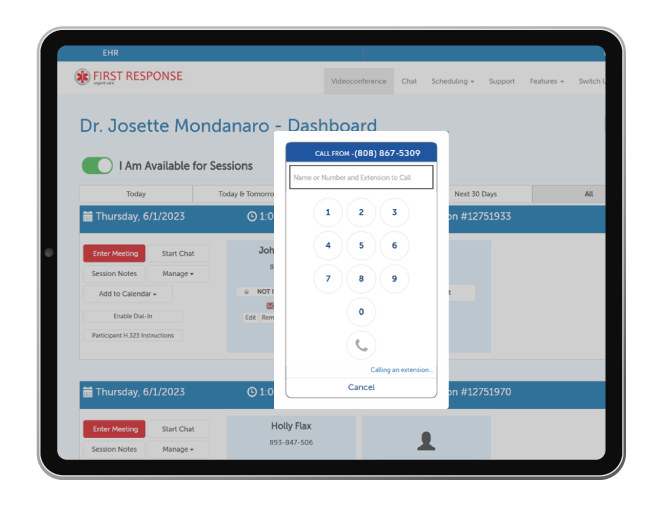
What is Masked Calling?
Masked calling is a feature that allows users to make an outbound phone call (VOIP) directly through their dashboard, using their device's speakers and microphone.
Masked Calling allows healthcare providers and their staff to “mask” the source of their call, displaying a verified number such as a main office line on the call recipient’s caller ID.
It allows users to maintain their privacy, even if they use their smartphone to place the call.
Using masked calling (rather than blocking your number from being displayed) increases the likelihood of a patient or client answering the call, because they’ll see a recognized number. It also provides them with a phone number that they can call back if they happen to miss the call.

How Does Masked Calling Work with SecureVideo?
SecureVideo’s Masked Calling feature allows providers to make outbound calls from anywhere using the SecureVideo dashboard. This can be done using any mobile device or right from the computer.
To ensure an optimal user experience, we’ve made setting up masked calling as intuitive as possible.
-
1Within your SecureVideo account, verify the phone number you want to be displayed, such as your main office line.
-
2To place an outbound call, simply click “Masked Call” from your SecureVideo dashboard. The displayed number on the call recipient’s called ID will be the verified phone number, whether it’s the office line or another designated number.
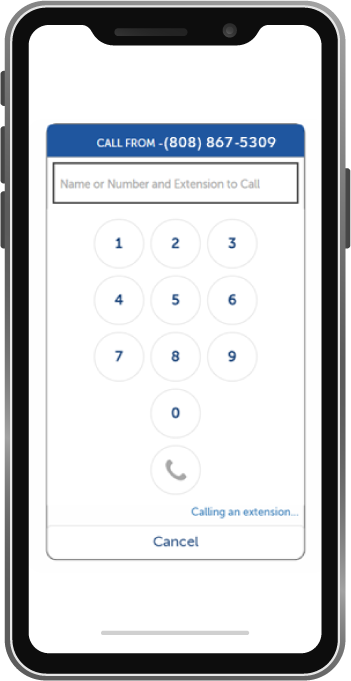
The Advantages of Using Masked Calling for Telehealth
Masked Calling for Telehealth offers a multitude of advantages for healthcare organizations including the items below.
Ensures privacy & security
Protects personal phone numbers by not revealing them
Includes a monthly allotment of minutes, with a low per-minute overage charge

Contact SecureVideo Today
Protect your privacy during telehealth calls. Contact us to learn more about SecureVideo’s Masked Calling feature and how it can improve your telehealth experience.