Scheduling and Notifications
Streamline telehealth scheduling with our automated invitations and reminders, increasing efficiency and reducing missed appointments.
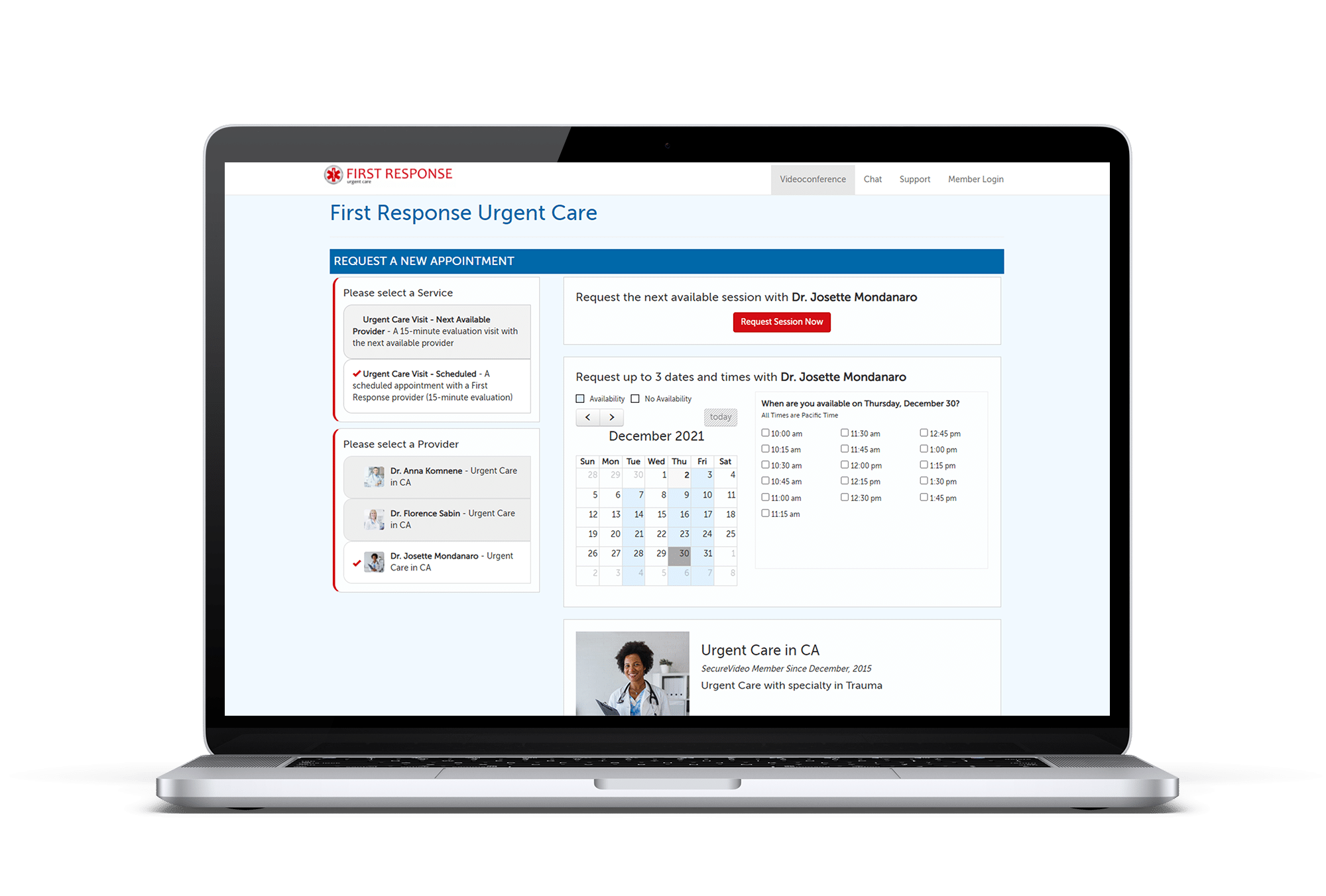
Offering Simplified Telehealth Appointment Scheduling
SecureVideo’s Scheduling & Notifications features make it easier than ever for providers to quickly schedule and access their virtual sessions while providing patients with helpful reminders.
SecureVideo offers easy scheduling processes that simplify the experience for users, and provide an added layer of security through unique participant links each time.
From a simple one-on-one interaction, to a more complex session with multiple participants, SecureVideo has the tools to make it as easy as possible for everyone involved in the encounter.
A series of automatic reminders are sent through SecureVideo to help reduce the likelihood of a participant missing a session. These reminders always include the participant’s unique link to join, along with other helpful tools, such as the ability to add the appointment to a digital calendar, and contact information for technical support. Users can even add customized language, such as a cancellation policy.
These tools are designed to make telehealth a modern and user-friendly extension of the quality care already being offered by your practice.

Simplify Scheduling by Using Our Advanced Video Conferencing Tools
We ensure ease of use for both patients and providers. Take a look at our step-by-step telehealth scheduling process.
3 Steps to Easy Scheduling for Providers & Patients
FOR PROVIDERS
-
1Provider logs into dashboard & selects New Scheduled Session.
-
2Select the date, time and patient’s details.
-
3Click Save to create the meeting and the SecureVideo platform automatically sends the invitation to the patient.
FOR PATIENTS
-
1Patient receives the session invitation via text or email.
-
2From the invitation, the patient clicks their unique link to access the Virtual Waiting Room.
-
3While in the Virtual Waiting Room, the patient can complete needed paperwork, make a co-payment, or enter the session.
ON-DEMAND WEBINAR
Scheduling
Tips & Tricks

Scheduling Tips & Tricks
Our simplified scheduling feature helps expand and modernize your practice by offering online scheduling for new and existing patients. Watch as our team shows:
- Customizations that can be made to your default session duration, scheduling intervals, notification frequency/timing, and more
- Time-saving tips for scheduling follow-up sessions or recurring sessions
- Adding multiple participants at once using Contact Groups
- How to sync your Google or Microsoft calendar
Telehealth Providers: Leverage Advanced Scheduling Capabilities with SecureVideo’s Virtual Clinic Feature
SecureVideo’s Virtual Clinic feature offers a multitude of benefits for both patients and providers.
As more and more consumers expect online appointment scheduling capabilities, this feature provides healthcare practices with a way to meet that need, and easily manage incoming appointment requests.
Patients can easily request appointments with their preferred provider, or the Virtual Clinic can be configured for a “first available” provider at a scheduled time. It can even accommodate an on-demand workflow, allowing patients to see the next available provider virtually!
Practice administration and/or support staff can monitor incoming session requests and assign them to providers based on availability. With our advanced features, providers can better manage requests, reduce no-show rates, and improve client engagement and satisfaction.
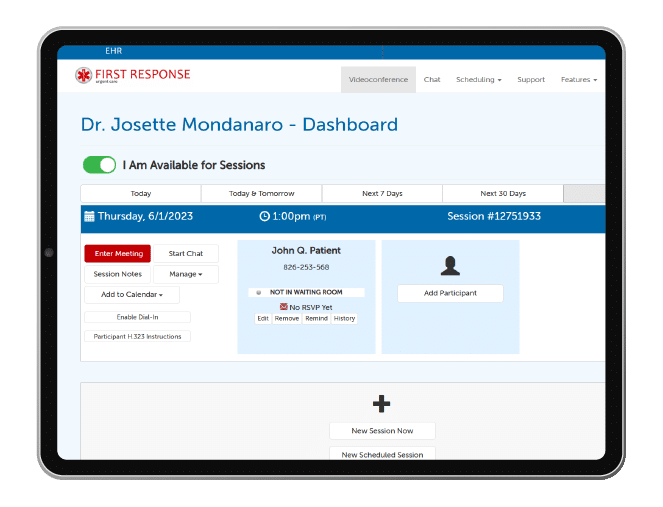
Branded Booking Page
The booking page features your practice’s logo and branded colors, and guides the end user (patient or client) through the process of requesting their virtual encounter (scheduled or on-demand).
e-documents
Practices can leverage our comprehensive E-Documents feature to assign paperwork automatically with inbound requests. From there, documents can be completed by patients ahead of their session.
Customized Questions
Add customized questions that the end user must complete as they submit a virtual appointment request. Providers or staff can view patient responses before accepting or assigning the session.

Contact SecureVideo Today
Contact us and learn how our advanced tools can help you easily manage your telehealth appointments. Our customer support team is available to answer any questions and provide assistance with setting up your Virtual Clinic or any other advanced features.