In telehealth, the quality of your video platform is the foundation of the patient experience. Providers need a solution that’s reliable, fast, and secure. Patients want something that’s easy to use, without extra downloads or confusing setup. Price, performance, and accessibility all matter and that’s why SecureVideo offers two video engine options: Zoom and One-Click.
Two Powerful Video Engines – Your Choice
SecureVideo supports two videoconferencing platforms: Zoom and One-Click. Customers can choose to use just one engine, enable both for added flexibility, or designate one as a backup for redundancy. This level of customization ensures your organization always has a reliable way to connect, regardless of user preferences, technical limitations, or accessibility needs.
What Is One-Click?
One-Click is our purpose-built, browser-based platform designed to make virtual care effortless for both patients and providers. Whether you’re seeking a fully integrated video solution or a streamlined backup that removes all friction from the join process, One-Click is built to deliver dependable care in just one click.
One-Click is SecureVideo’s proprietary, browser-based videoconferencing engine. It eliminates the need for app downloads or installations. Participants simply click the session link and allow camera and microphone permissions. It’s that easy. This makes joining a session fast, intuitive, and accessible on nearly any device.
The Benefits of One-Click
Choosing One-Click means removing common hurdles that often delay or disrupt video visits:
- No app required – Just click the link from a browser.
- Faster connections – No need to wait for an application to launch or update.
- Device-friendly – Works across desktop, laptop, tablet, or smartphone. Here are our browser requirements.
- 24/7 support – Both hosts and participants can access round-the-clock phone support for immediate help.
- Simplified permissions – We offer a step-by-step guide on enabling camera and microphone access for all major browsers and devices.
How to Opt In to One-Click Only
SecureVideo customers can easily configure their account to use only One-Click for videoconferencing with these simple steps:
- Click the Profile Icon in the top-right corner of your Dashboard.
- Select Account Options.
- Expand the “In Session” tab.
- Change the “Video Engine Default” option to “Always One-Click”.
You can update this setting anytime, making it simple to adapt as your needs evolve. If you have an enterprise account, contact your account admin if you do not see this option.
One-Click Customer Example
One of SecureVideo’s customers in the geriatric care healthcare segment opted to just use One-Click as their video engine. One-Click is especially beneficial for populations that may struggle with technology, such as older adults receiving geriatric care. These participants often have limited experience with mobile apps or are using shared devices. With One-Click, all they need to do is open the email invitation and click the link, no downloads, no confusion, just access into the telehealth appointment.
Talk to SecureVideo to Learn More
Whether you want a streamlined platform for your patients or a flexible backup solution to ensure continuity of care, One-Click can be that solution. To explore how One-Click can fit into your workflow, or to make it your default video engine, reach out to SecureVideo today. We’re here to help make virtual care simple, accessible, and dependable.