Last week for Telehealth Tuesday we shared tips on why it’s critical to encourage patients to prepare for telehealth appointments. In part 2, we want to ensure you ask yourself how do you build that habit into your virtual care workflow? Here are a few simple ways to encourage it using SecureVideo.
Appointment Reminders: Set the Tone Early
Your reminder emails and texts aren’t just for logistics—they’re an opportunity to shape the patient experience.
Add a friendly, helpful nudge like: “Before your appointment, please take a few minutes to write down any symptoms, questions, or updates you’d like to discuss.”
This small addition helps patients feel more prepared and engaged before the call even begins.
Waiting Room Message: Reinforce While They Wait
The virtual waiting room is often overlooked, but it’s a great space to provide gentle reminders while patients get settled.
Try a message like: “While you wait, take a moment to review your notes or jot down anything you’d like to cover during today’s appointment.”
It sets the right mindset and encourages patients to make the most of their time with you.
Patient Portal or Pre-Visit Forms: Invite Early Input
If you’re using a patient portal or SecureVideo’s pre-visit intake forms, consider adding a section like:“What would you like to discuss during your appointment?” or “List any symptoms or questions you’d like your provider to address.”
This not only helps patients organize their thoughts but also gives you a preview of what to expect in the session.
Reminders and Preparation Provide Better Care
By weaving these small reminders into your workflow, you empower patients to come prepared, and that preparation leads to better outcomes, smoother visits, and more satisfied patients.
Do you need help customizing your SecureVideo reminders or waiting room messages? Contact our support team and we’ll help you tailor the experience to your needs.