Preparation is still key to a successful telehealth appointment. One way to support patients and improve the quality of virtual visits is by providing a pre-visit checklist.
Whether patients are tech-savvy or new to telehealth, having a simple list of what to prepare ahead of time can help reduce anxiety, improve communication, and ensure providers have the information they need to deliver effective care.
Why a Pre-Visit Checklist Matters
Remote care doesn’t mean less preparation, it just means preparation is different. A patient who walks into an office is usually guided through intake, vitals, and documentation. In a telehealth visit, more of that responsibility shifts to the patient since they are in their own location.
When patients come prepared with items that are on a checklist, it saves time, supports better diagnosis and treatment planning, and strengthens the patient-provider relationship.
Sample Pre-Visit Checklist for Patients to Prepare
Before the Appointment:
- Confirm the appointment date and time
- Make sure you have the video link or login instructions from your provider
- Test your device (camera, microphone, and internet connection)
- Choose a quiet, private location with good lighting
- Charge your phone/tablet or plug in your device
Health Information to Gather:
- List of current medications (include dosage and frequency)
- Recent vital signs (if available):
- Blood pressure
- Heart rate
- Temperature
- Height/Weight
- Symptoms and concerns you want to discuss
- Relevant medical history updates since your last visit
- Any recent lab results, at-home test results, or hospital discharges
Other Items to Consider:
- Have a pen and paper handy for notes
- Bring a family member or caregiver if you need support
- Prepare questions you’d like to ask during the visit
- Have your pharmacy’s contact information available
Make Telehealth Appointments Easy for Patients
To maximize engagement and compliance, consider sending the checklist via email or patient portal 24-48 hours before the visit. With SecureVideo, you can automate reminders and include attachments or links to checklists, making preparation even easier.
You can also include this checklist on your practice website, patient welcome packets, or as part of your appointment confirmation message. A little preparation goes a long way in telehealth. When patients feel ready and informed, virtual care can be just as thorough and meaningful as an in-person visit.