Secure Cloud Recording
SecureVideo's cloud recording feature allows you to record and store your telehealth sessions in the cloud securely.

Why Cloud Recording is a Valuable Addition to Your Telehealth Platform
Secure cloud recording capabilities not only ensure compliance with HIPAA regulations but also provide a reliable method for securely storing and sharing session recordings. Moreover, this feature eliminates inconsistencies and lack of oversight in how sessions are recorded and stored within a practice.
When providers utilize secure cloud recording, they realize a number of benefits, including:


Peace of Mind
All your telehealth sessions are recorded and stored securely, in compliance with HIPAA

Improved Workflows
Streamline your processes by having an easily accessible library of recorded sessions

User-Friendly Technology
Our intuitive interface makes recording telehealth sessions simple for both providers and patients

Highly Configurable Settings
Customize your recording preferences to fit your practice's needs

Improved Collaboration
Share recordings securely with colleagues to enhance patient care and team communication
How Telehealth Cloud Recording Works
Recordings are stored in the SecureVideo account (in the cloud) rather than on the Host’s device. This keeps the recording in a HIPAA-compliant environment rather than placing the burden of security on the end user (provider or session host).
-
1Session CreationThe Host or scheduler selects the option to record the session when it is created.
-
2Scheduling IndicatorAn icon appears on the dashboard indicating automatic recording of the session upon scheduling.
-
3Participant NotificationParticipants see the recording icon on the Virtual Waiting Room page, indicating that the session will be recorded.
-
4Automatic RecordingThe session recording begins automatically. The Host can pause or resume the recording at any point.
-
5ProcessingAfter a brief waiting period, the video is processed, and the recording is finalized. Providers can opt to receive an email notification when the recording is ready.
-
6Dashboard AccessUser(s) with appropriate access/permissions may view the recording from the SecureVideo dashboard’s “Recordings” tab.
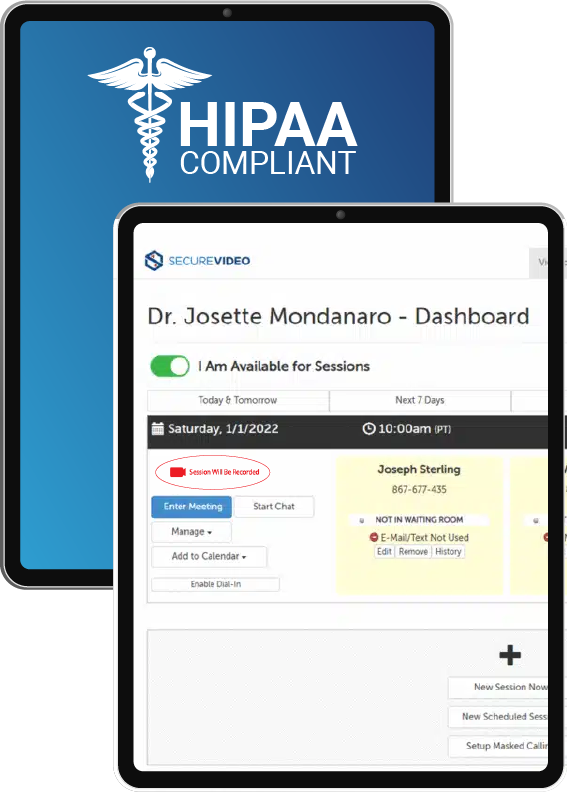
Leverage SecureVideo's Premium Cloud Recording Features
- Cloud recordings are stored in a secure vault that is managed by Account Administrators and designated personnel with clinical supervisor access rights
- Users with appropriate access can edit the titles and descriptions of recordings and easily search for stored recordings according to their details
- The bookmarks and comments feature enables providers to add notes at timestamps within the cloud recording
- Recordings can be accessed and shared with other users in the organizations, either automatically or manually
- If desired, an account can also be configured to share recorded sessions with participants who do not have an account using a unique link with 2-factor authentication
- Rules can be configured to determine what users have access to specific recordings (or specific users' recordings)
- Retention settings can be set to automatically delete recordings after a certain amount of time (if they are not specifically marked to be retained), and all actions on a recording are audited

Contact SecureVideo to Learn More About Secure Cloud Recording
Ready to enhance your telehealth platform with secure cloud recording? Get in touch with us today to schedule a demo and see how SecureVideo’s cloud recording capabilities can transform your practice.