Advanced Session Tools with SecureVideo
SecureVideo harnesses the latest telehealth technology to make virtual sessions seamless and secure.
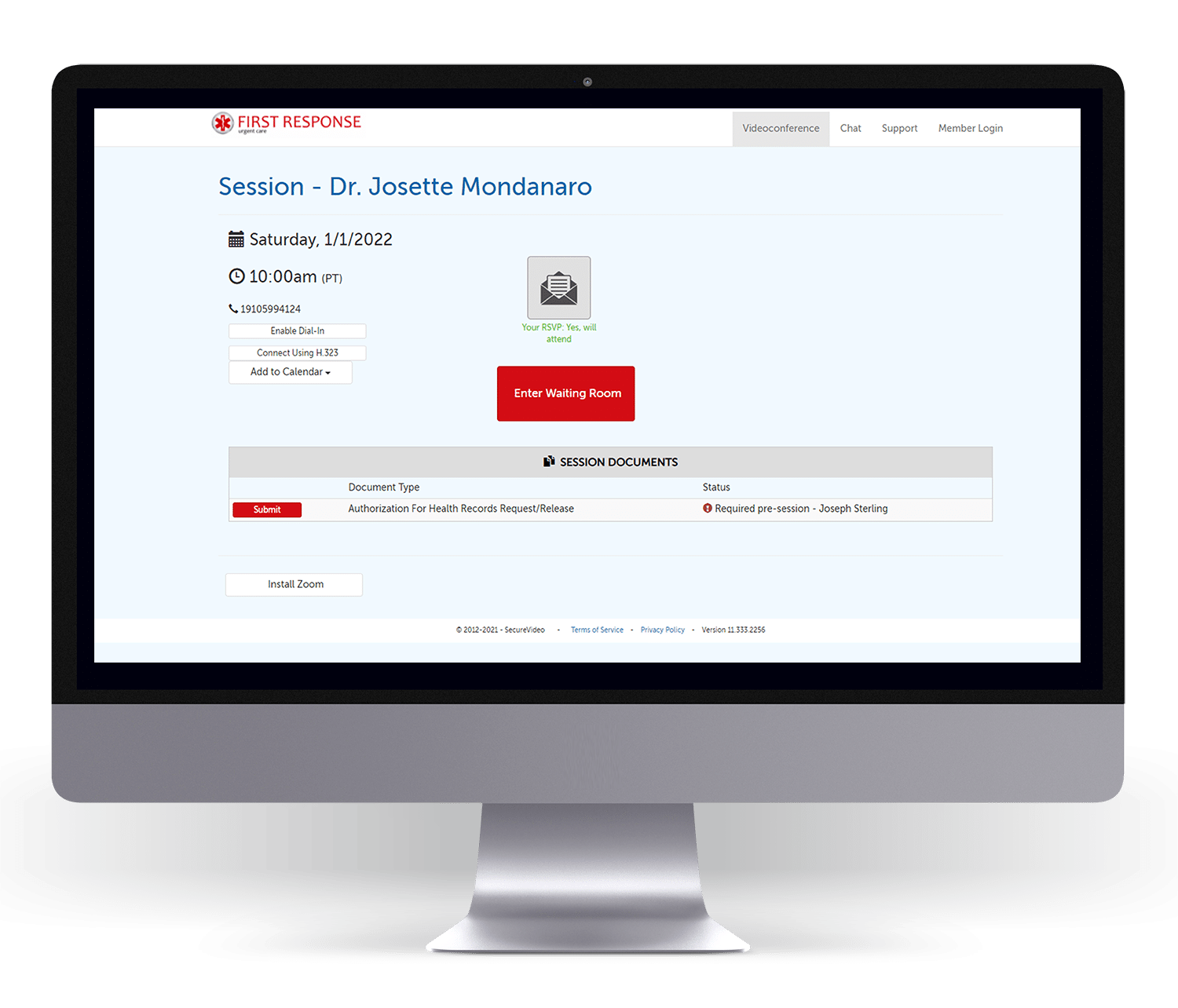
Video Conferencing Platform with the Latest Telehealth Technology
Our advanced session tools enable streamlined telehealth appointments for providers and participants, allowing for an optimal experience every time. Our features are designed to make remote care more effortless than ever before while maintaining strict security standards to ensure total patient confidentiality and safety.
Leverage HIPAA Compliant Telehealth Tools for Streamlined Patient Care
Advanced session tools like our Virtual Waiting Room feature and E-Documents streamline telehealth care from the start of a session until after the patient and provider have logged off.
Virtual Waiting Room
The Virtual Waiting Room from SecureVideo delivers advanced tools to create a seamless patient experience.
Our intuitive, user-friendly platform allows you to customize your branding and colors to create an engaging waiting room experience.
Patients can also quickly fill out all necessary paperwork in advance and make payments securely. Plus, they can digitally sign any forms within the Virtual Waiting Room for an easier check-in experience.

E-Documents
SecureVideo’s E-Documents provide a robust and secure way to send and receive sensitive PHI before a telehealth session.
Our platform allows patients to complete and digitally sign forms online with ease, from any device. Users can build custom templates that can easily be populated with text fields, check boxes, dropdown fields and more.
Providers can also organize their forms into packets so that their patients are always assigned the appropriate set of forms for any encounter. Plus, SecureVideo’s automated session invitations and reminders alert the patient that paperwork needs to be completed ahead of their session, helping to ensure that it is completed without delays.

More Telehealth Tools for Greater Functionality & Enhanced Sessions
SecureVideo offers a wealth of advanced tools that enable a smooth telehealth session each time.
Secure Credit Card Payments
Our secure payment options make it easy to pay for a virtual visit by credit card.
Using industry-leading payment vendors with no added transaction fees, all our payment methods are entirely PCI-compliant for maximum security. Plus, you can decide if you’d like to require payment in advance of your sessions, or if you’d like to give patients the option to pay afterwards from their Virtual Waiting Room.
Masked Calling
Masked calling provides a simple way for providers to make outgoing calls to patients while keeping their cell phone number private.
It allows users to place the call directly from their SecureVideo dashboard using a phone number that is validated in advance, such as a main office phone line. When receiving the call, the patient sees that designated phone number on their caller ID, regardless of what device is being used to place the call.
Session Notes
Our Session Notes feature offers a place for providers to securely take notes during their sessions.
This feature is ideal for telemental health providers, as it allows them to store important information regarding their patient care securely. Session Notes are organized by participant so that a provider can easily view their history of notes for each patient.
Clinical Chat Modality
Clinical Chat is a tool that allows providers to communicate with patients before, during, or after a session through HIPAA compliant means.
The messages are encrypted, and are removed after 24 hours so that conversation history is not stored on any servers. This feature also offers secure file transfer capabilities, so that follow-up documents, literature, or any other attachment can be transmitted safely, ensuring confidentiality of patient information.
Advanced Zoom Features
Users opting to conduct their sessions in Zoom (one of SecureVideo’s two video engine options) may enjoy high-quality interactive video sessions using Zoom’s enhanced features. These include virtual backgrounds, annotations, whiteboard, and remote screen control.
Participants who may not have the Zoom application installed are prompted with step-by-step guidance prior to their session to ensure a smooth installation process, and as always, our support team is available to help them 24/7.
Cloud or Local Recording
SecureVideo’s Cloud Recording feature allows for the secure recording and storage of telehealth sessions in an Amazon S3 vault. With our easy-to-use interface, users can securely share recordings with others – a great way to provide training or review past sessions.
If Zoom is used, Local Recording is also an option through SecureVideo at no additional cost. This allows providers to record sessions, and store files locally on their own computers.