In today’s digital age, more and more patients seek medical care from the comfort of their own homes. This has led to an increase in telehealth technologies, allowing healthcare providers to deliver care remotely. As such, practices always look for ways to improve their telehealth offerings to ensure the best patient experience.
This post will discuss four features that can help streamline the patient check-in process. We will also look closer at SecureVideo’s Virtual Waiting Room feature, which contains all the necessary functions to facilitate a superior patient check-in procedure.
Digital Patient Check-ins Enable Better Telehealth Session Outcomes
Digital patient check-ins are becoming increasingly important for providing a satisfactory telehealth experience. In-person visits can be time-consuming – with the average appointment lasting 121 minutes, as opposed to an estimated 10 – 15 minutes for a standard telehealth visit. As such, having the right tools to streamline the patient check-in process is essential for your telehealth practice.
SecureVideo’s Virtual Waiting Room offers numerous features that streamline the patient check-in process and allow practices to cut unnecessary wait times, reduce paperwork, and save time for patients and providers. Our HIPAA-compliant videoconferencing technology helps ensure that patient check-in data is transmitted securely and quickly, allowing for the secure transfer of medical records and documents between providers and patients.
By digitizing patient visit workflows with modern virtual care features, healthcare organizations can ensure better outcomes for their telehealth sessions.
Virtual Waiting Room Features That Streamline Patient Check-in Procedures
The Virtual Waiting Room features like real-time waiting room status, online digital forms, and secure chat with file transfer capabilities can significantly streamline the patient check-in process. By incorporating these telehealth solutions into your practice, you can provide a seamless and convenient patient experience. Here are four essential features that can help simplify your patient check-in process.
1. E-Documents
Utilizing E-Documents allows patients to easily submit documents before or after their virtual session, with binding e-signatures included for compliance measures. These E-Documents can be assigned as required or optional depending on the practice’s or patient’s needs.
2. Secure Payment Options
Allowing the participant to make a payment online as part of the appointment process is helpful to their positive experience. With our payment vendors, their transaction is secure and simple, and links directly to your practice’s account. Plus, you can require payment in advance or allow patients to pay afterward from their Virtual Waiting Room.
3. Custom Links
Applying a custom link to the Virtual Waiting Room page can point your patient or client to other resources, such as your website, a video you’d like them to watch prior to their session, or other materials you’d like to provide.
4. Secure Chat & File Transfer
Our Chat feature allows you and your telehealth participant to interact through secure, direct messages online. This can be used to let a patient know that you’re running a few minutes late, or for them to ask a question in advance. It can even be used to transfer files securely.
5. Access to Support
The Virtual Waiting Room page offers 3 ways for patients to ask for help if they’re having any trouble with the check-in process. Whether by phone, email, or even live chat, our friendly support agents are standing by to ensure that patients have the help they need. This allows providers and staff to focus on healthcare, while we focus on assisting with the technology.
SecureVideo: Secure Telehealth From Patient Check-in to End-of-Session
SecureVideo’s Virtual Waiting Room is the launching point for smooth telehealth sessions. With our HIPAA-compliant videoconferencing technology, robust features, and stable video quality, you can easily configure a Virtual Waiting Room tailored to your practice’s needs.
Contact SecureVideo today to learn how our Virtual Waiting Room feature can help streamline and improve your telehealth session outcomes.