Telehealth has exploded in popularity in recent years. This is due, in part, to the many benefits that it offers both patients and providers. One of the most important aspects of a successful telehealth session is a smooth and efficient patient check-in process. SecureVideo’s Virtual Waiting Room tool was created with this specific need in mind. In this blog post, we will go over what the Virtual Waiting Room tool is, how it works, and why it’s so beneficial for both patients and providers.
What Is Our Virtual Waiting Room?
SecureVideo’s Virtual Waiting Room is a simple yet powerful tool that helps streamline the patient check-in process. It allows patients to join their telehealth sessions in a secure, “waiting room” when they are waiting to join their scheduled telehealth session. Moreover, SecureVideo’s customization feature also allows providers to personalize their waiting room with their own branding and colors, giving you a unique touchpoint for your telehealth service.
Our virtual waiting room is where a patient may interact with some of our Advanced Session Tools, such as custom e-documents, online payments, secure chat and file transfer, and more. It allows participants to prepare for their session by completing documents and payments. Once they are ready, they can join the session by clicking a link in the waiting room.

How Does Our Secure Virtual Waiting Room Work?
Our Virtual Waiting Room tool is designed to be intuitive and user-friendly. When the provider invites their patient, SecureVideo will generate a secure and unique link that is automatically provided to the participant prior to the session. The link is also provided in two automatic reminders prior to the telehealth session, to give patients an easy way to access it just ahead of their session. When the patient clicks on the secure link, they are taken to their virtual waiting room. They will see the name of the Host, the appointment time, and contact information for their provider, as well as SecureVideo’s technical support. Practices can also include custom links to share with patients/clients, such as a link to their website, or links to any pertinent videos or literature.
Any E-Documents that have been assigned to the participant for their session will be listed in the Virtual Waiting Room, along with indication of whether they are required or optional. From there, participants can complete and submit their paperwork entirely online, anytime ahead of their session. Participants will be able to digitally sign their documents, either by typed name or mouse/finger-drawn signature. Our tool helps to ensure that all paperwork is filled out easily and completely, and eliminates the need for printing, scanning or mailing forms.
If the session is being held using Zoom as the video engine, the participant will be prompted to download and install it prior to their session. If they already have Zoom installed, they may click “Stop showing this message” to prevent the Zoom installation prompts from appearing again on their device in the future. If they encounter any difficulties with entering their session, our live support team is on stand-by via chat, email, or phone.
And it’s that easy! SecureVideo’s Virtual Waiting Room ensures that all participants have the information they need to join their session quickly and efficiently, while also eliminating any potential confusion or stress when it comes to receiving virtual care.
Secure Telehealth That Benefits Both Patients and Providers
SecureVideo’s Virtual Waiting Room is a great tool for providers and patients alike. It streamlines the patient check-in process, which saves time and allows providers to focus on the patient’s care. Now, patients and providers can start their session quickly and easily, without any confusion or frustration. As one of the most valuable features within our session tools, our secure Virtual Waiting Room ensures an optimal telehealth experience for everyone involved.