This article covers our latest deploy as well as another recent deploy, so it has several major updates we’re really excited about.
1. One such update is support for Android phones! If your device is running Android 4.0.3 and up, you can now use SecureVideo on the go from your phone.
2. Another upgrade that has been requested by our users (particularly speech therapist groups) and has long been in the works is the ability to record sessions. (This feature is currently only available to Enterprise customers, and must be enabled by an account administrator.) There is no additional fee for enabling this feature, and users must indicate when scheduling whether or not the session will be recorded. All recordings will be stored on a HIPAA-compliant, Amazon cloud server. For more details about how to enable, use, view, and share recordings, please see our support article on recording videoconference sessions.
3. While our customers on Windows computers have always been able to share application windows, we have now added the ability to share whole desktops as well. (Don’t fret, Mac users: you can already do this!)
Other changes:
- Streamlined notifications from our billing system: we will only send an e-mail to our customers if their charge for that month is different from their standard monthly fee, or if the credit card charge fails. If you prefer to always receive notification, please log in and change your settings.
- As part of our billing system update, we will no longer generate or e-mail PDF attachments. Session history and invoices will only be accessible by logging into one’s account. See our support article on billing for details.
- Session RSVPs were sometimes being sent twice due to a cookie issue; this has been fixed
Have questions, comments, or suggestions for future changes? Let us know in the comments or by email, support[at]securevideo[dot]com!
Correction: the original post said Android phone and tablet support; at the moment, VSee is only supported on Android phones.