It’s been a busy month at SecureVideo, and we are thrilled to roll out this deploy.
One change we’ve really looked forward to is opening our E-Documents feature to all PLUS accounts in addition to Enterprise accounts. This will make it easier for hosts to securely send and receive Statements of Understanding, Releases of Information, etc.
Another feature we’re happy to add is text message option for our paid accounts. Individual PLUS and Enterprise users can now send session invitations and reminders by text message to any phone number within the U.S. or Canada.
To better accommodate text messaging alongside e-mail invitations and reminders, we have also added the ability for all users to manage their contacts. Users are currently able to use our autofill to easily input contact information you have saved from previous sessions. The Manage Contacts tab will make it easier to keep this information up-to-date by providing an interface to view and individually edit/delete names, e-mail addresses, phone numbers, and default resolution.
That last one is also new! You can now set your participant’s default video resolution when scheduling your session. If you know ahead of time that your participant’s internet connection and/or equipment is good, you can help them preset the resolution to High. If you know ahead of time that you may need to lower the video resolution due to their internet connection or equipment, you can lower it to Standard, or Low. (And of course, you can also always help them change their video resolution settings during the session.)
For more about the general change to how participants are invited to a session, see our updated article, How do I schedule a videoconferencing session?.
The last big change is still a work in progress: video recordings for Enterprise customers. This beta feature is currently only available on Windows computers, but we are working on providing support for Mac computers as well. For more information on how this feature currently works, please see Can sessions be recorded?
Our other changes include:
- hosts can set their own default video resolution
- hosts can view their appointments in calendar mode
- increased password strength requirements
- non-billable sessions will no longer appear in the session count in the admin panel
- “maybe” is no longer an RSVP option
- specified “
https://” when displaying an account’s subdomain URL on the branding page
Got questions, comments, or suggestions for future changes? Let us know in the comments or by email, support[at]securevideo[dot]com!