Another week, another set of updates. This deploy was mostly focused on making our SecureVideo Hub more compatible with mobile devices (largely our supported devices, iPads and iPhones).
Features/Enhancements:
- We changed the width of Hub from fixed to 100%. You’ll notice a much wider display that can also adjust fluidly on smaller screens.
- We adjusted the font and background colors for our two informative slideshows, How It Works – For Clinicians and How It Works – For Patients, to make the text easier to read. We also added a link to the Getting Started category of our Support Center.
- We added a blue button on our Support page to call attention to our Support Center.
- We created a promotion display to let more of our clients know about our free clinician directory listing.
- We edited the logo on Hub to redirect to the main homepage instead of the Hub landing page.
Fixes:
- The Terms of Service popup on the Create an Account page, and the Add a Participant popup, would not scroll on iPhones; this has been fixed.
- The My Listing iFrame preview window was too large for iPhones; this preview window will now open in a new tab on iPhones.
Got questions, comments, or suggestions for future changes? Let us know in the comments or by email, support[at]securevideo[dot]com!