This article covers number of updates that we released this past weekend.
Require Payment
Users can now set a payment requirement when scheduling a session, so that participants cannot enter the session without first making the payment.
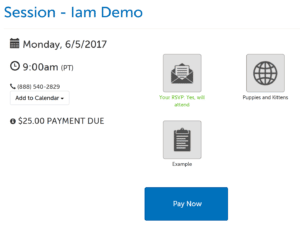
To do so requires a little bit of setup:
- Connect a Stripe account.
- Set up an Account Service.
- Schedule a new session (and set payment requirement).
Session Usage Lookup
You are no longer required to be an Account Administrator to look up your own session usage on your account, though Account Administrators can continue to look up session usage for all users: How to look up Session Usage?
Change in Plan Types
SecureVideo now only offers two plan types: a free trial, or a fully-featured account which includes the ability to create multiple users. This allows us to provide more consistent features across our customers. Plans now only differ by pricing, or the use of add-ons such as Virtual Clinic or session recording.
New users are also billed for differently: billing for users will now use average monthly hours and be pro-rated accordingly. (e.g., if User A is added for the first two weeks and then deleted, and User B is added for the last two weeks of the month, this averages only to 1 additional user for that month.)
For an overview of the account changes made, please see Zoom: How do I navigate my SecureVideo account?, or if you are using our VSee platform, VSee: How do I navigate my SecureVideo account?
Additional API Functionality
We have added or enhanced existing API commands to allow users to:
- filter on account History by the User ID of the host, and/or email address of an attendee (see API – History)
- filter on an account’s active sessions by the User ID of the host, and/or email address of an attendee (see API – Sessions)
- retrieve information on recordings stored on the SecureVideo server (see API – Recordings)