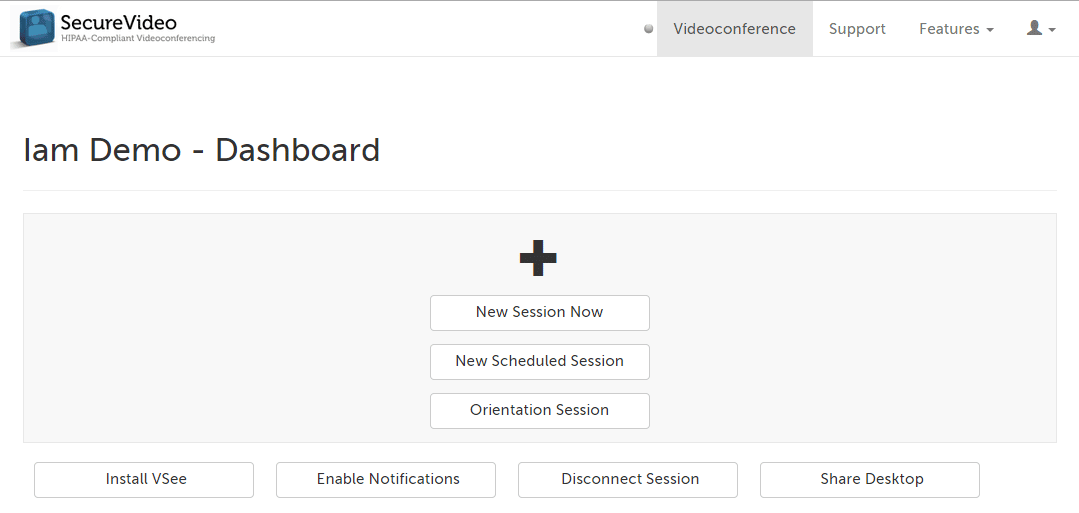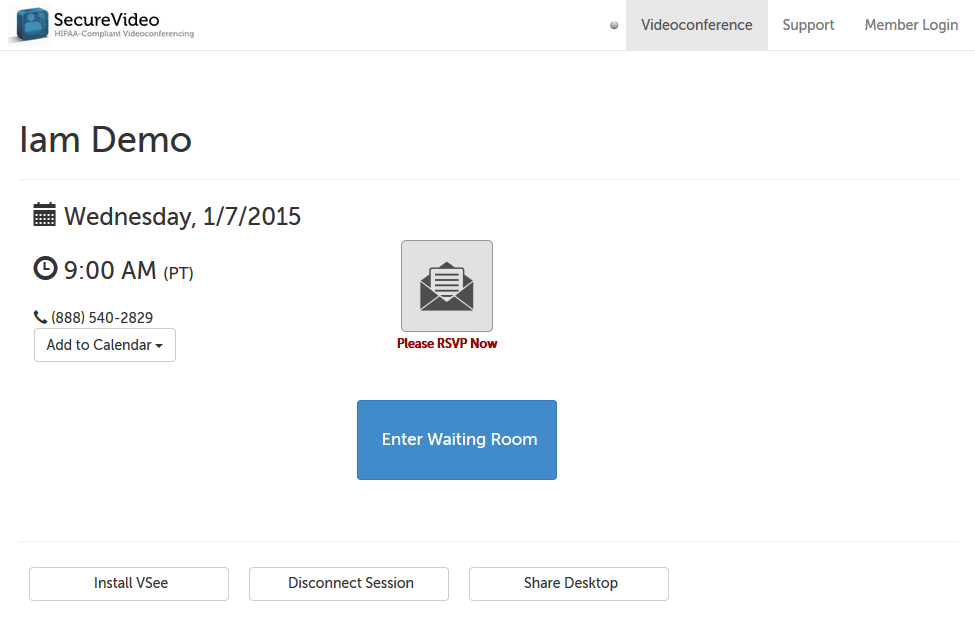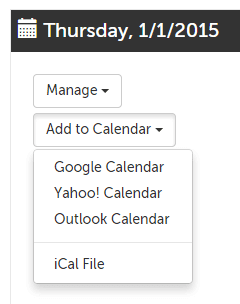We always try to stay busy at SecureVideo, but we have been REALLY busy the last few months, and will be implementing the fruits of our labor late in the evening tonight…but we’re just too excited to keep it to ourselves for one more day.
Mobile Friendly Makeover
The first thing you’ll probably notice is our brand new look and responsive design!
The new Dashboard:
The new waiting room page:
Shiny, right? Our favorite part of this change is the increased convenience it provides to hosts:
- You’ll land on your Dashboard as soon as you log in, with all your session management options in one place.
- Create and edit sessions/participants direct from your Dashboard–changes are automatically saved.
- “Add Participants” is more prominently displayed for current sessions.
- As soon as a participant enters the waiting room, your Dashboard page will automatically scroll to their session for you to connect.
Whew! For a run down of these and other changes, please see our updated support article, How do I navigate my SecureVideo account?
Revamped Branding and Fully Customizable URLs
If you have enabled branding on your account, don’t worry! We’ll ported over your settings to keep that continuity with your own website–and are adding even more options for you to customize. Please see our updated updated article on branding for more information.
We are especially pleased to offer the option (for an additional fee) to customize your URL with the domain of your choice (e.g., allow participants to land on https://video.mycompany.com rather than a subdomain of www.securevideo.com). If you are interested in using the domain of your choice, please contact our Sales Team at info[at]securevideo[dot]com.
Schedule on Behalf of Others
Enterprise admins will be able to schedule sessions on behalf of users on their company account, making it easier for your clinicians to focus on seeing patients.
Add to Calendar
To help you manage sessions, you will be able to add your sessions to your personal calendar! Hosts can do this from the Dashboard (and participants can do this from the waiting room page) using the “Add to Calendar” button:
We currently support the following calendars: Outlook, Google, Yahoo, Hotmail, and iCal.
Connect Faster
We removed a confirmation message, so that participants enter the waiting room as soon as they click the “Enter Waiting Room” button.
Host-to-Host Sessions
Enterprise users will be able to schedule sessions with one another directly–new sessions will show up on each user’s Dashboard, and you won’t need to log out to join a session with your colleagues. (To make the transition easier for current Enterprise users, we’ve automatically replaced existing contacts in accounts with the host-to-host equivalent.)
Other changes:
- We’re making sessions easier to end while on a computer. Simply use the Disconnect Session button at the bottom of your Dashboard.
- If you submit a request to reset your password, it will only reset once you click on a link in the reset e-mail. (See our updated page on resetting and changing your password.)
- All support links will take you straight to our revamped Support Center.
- PLUS and Enterprise: If you choose to add an SMS number to your account, you will receive all session notifications by text instead of e-mail, with an indication you’ll need to log in. (PLUS or Enterprise plans only.)
Have questions, comments, or suggestions for future changes? Let us know in the comments or by email, support[at]securevideo[dot]com!